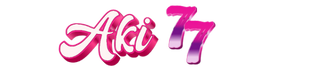Implementing effective data-driven A/B testing for conversion optimization requires meticulous attention to detail at every stage — from selecting the right metrics to scaling winning variants. This comprehensive guide delves into the specific, actionable techniques that enable you to design, execute, analyze, and scale tests with expert precision. By understanding the nuanced processes involved, you can transform raw data into impactful business decisions that sustainably boost conversions.
1. Selecting and Prioritizing Data Metrics for A/B Testing
a) Identifying Key Conversion Metrics Relevant to Your Goals
Begin by clearly defining your primary business objectives — whether it’s increasing sign-ups, sales, or engagement. For each goal, identify specific, measurable metrics such as click-through rate (CTR), average order value (AOV), or bounce rate. For example, if your goal is to boost newsletter subscriptions, focus on subscription conversion rate and form completion time.
b) Using Data Segmentation to Highlight High-Impact Test Areas
Leverage segmentation to uncover specific user groups that exhibit distinct behaviors. Use tools like Google Analytics or Mixpanel to segment by device, traffic source, or user behavior. For instance, if mobile users show a higher bounce rate on your landing page, prioritize tests that optimize mobile experience. Segment data at a granular level to pinpoint where small changes could yield outsized improvements.
c) Creating a Prioritization Framework (e.g., ICE, PIE) for Test Ideas
Implement structured frameworks such as ICE (Impact, Confidence, Ease) or PIE (Potential, Importance, Ease) to score and rank test ideas. Assign quantitative scores based on data insights: for example, estimate impact based on segment data showing high abandonment rates, confidence from existing data trends, and ease from technical implementation. Use a weighted scoring system to objectively prioritize high-impact tests.
d) Case Study: Prioritizing Tests Based on Data-Driven Impact Analysis
A SaaS company analyzed user flow data and identified that a significant drop-off occurred at the onboarding CTA. Applying impact scoring, they rated this as high-impact due to its direct influence on conversions. Confidence was established via historical data showing consistent drop-offs, and ease was assessed based on existing design assets. Prioritizing this test led to a 15% increase in completed onboarding sessions, illustrating how data-driven prioritization guides effective testing.
2. Designing Precise and Actionable A/B Test Variations
a) Developing Hypotheses Rooted in Data Insights
Start with a clear hypothesis derived from your data analysis. For example, if heatmaps show users ignore a CTA, hypothesize that changing its color or position will increase clicks. Formulate hypotheses that specify the expected outcome and the rationale, such as: “Changing the CTA button color from blue to orange will increase click-through rates by 10% because orange stands out more against the background.”
b) Crafting Variants with Clear, Measurable Differences
Design variants that isolate the variable under test with minimal confounding factors. Use a controlled approach by keeping all other elements consistent. For example, create a variation where only the CTA button color changes, ensuring that font, size, and placement remain constant. Use visual design tools like Figma or Adobe XD to prototype variants and validate that only the intended element differs.
c) Avoiding Common Pitfalls in Variation Design (e.g., Confounding Variables)
Beware of confounding factors such as layout changes or copy differences that could skew results. Conduct thorough QA to confirm that only the tested variable varies. Use rigorous version control and change logs to track modifications. For instance, avoid testing multiple changes simultaneously unless employing multivariate testing—to prevent attributing effects inaccurately.
d) Example: Step-by-Step Creation of a Test Variant for CTA Button Color
- Identify the current CTA button color and placement from analytics data.
- Select a high-contrast, attention-grabbing color (e.g., orange) based on color psychology and user behavior insights.
- Use design tools to create a version where only the button color changes, ensuring pixel-perfect consistency with the original layout.
- Implement the variation in your testing platform with proper naming conventions for easy tracking.
- Set up tracking to measure clicks, conversions, and any secondary metrics (e.g., hover states).
3. Setting Up and Implementing Advanced A/B Testing Frameworks
a) Choosing the Right Testing Tools and Platforms (e.g., Optimizely, VWO, Google Optimize)
Select platforms that align with your technical stack, budget, and testing complexity. For example, Optimizely offers robust multivariate testing capabilities and advanced targeting, ideal for enterprise needs. Google Optimize integrates seamlessly with Google Analytics and is suitable for smaller teams or those just starting out. Evaluate features like ease of use, integration options, and reporting capabilities before decision-making.
b) Configuring Test Parameters: Sample Size, Traffic Allocation, and Duration
Use statistical calculators or tools like Evan Miller’s sample size calculator to determine the required sample size based on your baseline conversion rate, desired lift, significance level (typically 95%), and power (usually 80%). For example, if your baseline conversion rate is 10%, and you aim to detect a 10% lift, calculate the minimum number of visitors needed per variation. Allocate traffic evenly or based on strategic priorities, but ensure sufficient sample sizes to avoid false negatives.
c) Implementing Multi-Variate Tests for Deeper Insights
When multiple elements interact, multivariate testing (MVT) allows simultaneous testing of several variations. Use factorial design to understand interactions—for example, testing headline copy, button color, and image placement together. Ensure your sample size calculations account for the increased complexity, typically requiring larger traffic volumes. Use tools like VWO or Optimizely’s MVT features for setup and analysis.
d) Technical Integration: Embedding Tracking Pixels, Custom Events, and Data Layer Setup
Embed tracking pixels from your testing platform into your site’s code to accurately record user interactions. Set up custom events in your analytics tools — for example, onclick events for buttons or form submissions — to measure specific outcomes. Use a data layer (e.g., via Google Tag Manager) to pass contextual data such as user segments, session info, or test variants, enabling advanced analysis and personalization.
4. Ensuring Statistical Significance and Reliable Results
a) Calculating Sample Size and Power Before Launch
Always perform a priori sample size calculations using your current conversion rates, desired lift, and statistical thresholds. For example, with a baseline of 10% conversion and aiming to detect a 10% lift, use formulas or tools like Evan Miller’s calculator to determine the minimum number of visitors required per variant. This prevents premature conclusions and ensures test validity.
b) Applying Bayesian vs. Frequentist Methods for Data Analysis
Choose the appropriate statistical approach based on your testing context. Frequentist methods (e.g., p-values, confidence intervals) are standard but can lead to false positives if peeking occurs. Bayesian methods update probabilities continuously, allowing for more flexible decision-making. For high-stakes tests, consider Bayesian frameworks like Bayesian A/B testing to assess the probability that one variation outperforms another, reducing the risk of false positives.
c) Monitoring Test Data in Real-Time and Adjusting Accordingly
Implement real-time dashboards to track key metrics, but set predefined rules for stopping or adjusting tests to prevent false positives. For instance, use sequential testing techniques or alpha-spending methods to control for multiple checks. If early results show a clear winner, consider ending the test early to capitalize on wins, but only if statistical significance is confirmed.
d) Detecting and Correcting for False Positives and Peeking Biases
Use techniques like Bonferroni correction or alpha adjustment when analyzing data with multiple interim checks. Avoid peeking at results frequently without adjustments, as it inflates Type I error. Establish a testing protocol with fixed start and end points and adhere strictly to it, ensuring your results are statistically valid.
5. Analyzing Test Outcomes and Deriving Actionable Insights
a) Interpreting Statistical Results Beyond P-Values
Focus on effect sizes, confidence intervals, and practical significance rather than just p-values. For example, a 2% lift might be statistically significant but not meaningful; whereas, a 10% lift with a narrow confidence interval indicates a robust improvement. Use tools like Cohen’s d or relative risk reductions to quantify impact.
b) Segmenting Results to Uncover Hidden Patterns
Analyze data across different segments—such as new vs. returning users, geographic regions, or device types—to identify where variations perform best. For example, a headline change may significantly boost conversions for desktop but not mobile. Use segment-specific dashboards to guide targeted optimizations.
c) Avoiding Misinterpretation of Data and Confirming Validity
Confirm that observed effects are consistent across metrics and segments. Beware of regression to the mean or coincidental trends. Cross-validate findings with additional data or follow-up tests. Document assumptions and methodology thoroughly to prevent biased interpretations.
d) Documenting and Communicating Findings to Stakeholders
Create detailed reports with clear visualizations—charts showing lift, confidence intervals, and segment breakdowns. Provide actionable recommendations grounded in data, such as “Implement CTA color change for mobile users first.” Use storytelling techniques to contextualize results within broader business goals.
6. Implementing Winning Variations and Scaling Successful Tests
a) Deploying Changes Safely to Live Environments
Use feature flags or deployment automation tools like LaunchDarkly or Cloudflare Workers to roll out winning variants incrementally. Start with a small percentage of traffic, monitor stability and performance, then gradually increase. Ensure rollback plans are in place for quick reversion if issues arise.
b) Automating Rollouts Based on Test Results (e.g., Feature Flags, CDN Caching)
Set up automation scripts that trigger deployments once certain thresholds are met, such as statistical significance or predefined uplift. Integrate with CDNs for caching variations at the edge, reducing latency and improving user experience. Automate monitoring and alerting to respond swiftly to anomalies.
c) Iterating and Refining Tests Based on Initial Learnings
Use insights from initial tests to refine hypotheses. For example, if a CTA color change underperforms on mobile, test alternative colors or placements tailored to mobile ergonomics. Adopt a continuous testing cadence, prioritizing high-impact areas identified through data.
d) Practical Example: Scaling a High-Impact Landing Page Element
Suppose a test reveals that changing the headline font size increases engagement by 12%. Implement this change first on a small subset of pages, then use a feature flag to gradually roll it out across the site. Monitor performance metrics closely, and once confirmed, fully deploy and document the process for future testing cycles.
7. Common Challenges and Troubleshooting in Data-Driven A/B Testing
a) Handling Insufficient Data or Low Traffic Scenarios
In low-traffic environments, extend test duration or aggregate data across similar segments. Consider Bayesian approaches that can provide insights with smaller sample sizes. Avoid drawing conclusions from statistically underpowered tests.
b) Dealing with Confounding Variables and External Factors
Control for external influences by ensuring tests run during stable periods—avoid seasonal peaks or external campaigns. Use multivariate controls or stratified sampling to isolate effects. Regularly audit your data collection setup for unintended biases.
c) Managing Cross-Device and Cross-Platform Consistency
Implement device-specific tracking and testing configurations. Use persistent identifiers like user IDs to unify sessions across devices. Design variations that adapt seamlessly to different screen sizes and interaction models.